برنامج Opera Mini هو متصفح مجاني للهاتف المحمول لتصفح الإنترنت : سرعة, كلفة تصفح أقل, أمن وسرية! هذا البرنامج الرائع يفتح لك مواقع الإنترنت على جوالك تماماً كما تفتحها على الإنترنت, بعكس المتصفحات الأخرى التي تعرض لك المواقع بالطريقة التقليدية كنصوص بإزالة الصور وتصغير حجم الموقع بطريقة تختلف كلياً عن الطريقة التي تُعرض فيها مواقعك على الإنترنت.
انظر إلى الفرق بين الطريقة التقليدية باستخدام المتصفحات الأخرى, أو خدمة الإتصال التقليدية بالإنترنت في هاتفك المحمول و الطريقة التي يعرضها Opera Mini
- السرعة في التصفح: لأن برنامج Opera Mini يضغط البيانات (بيانات الموقع الذي ترغب بتصفحة) قبل أن يُفتح على جهازك المحمول. وهذا مهم جداً ليس فقط لأجل توفير الوقت, بل لأجل تكلفة اتصال منخفضة بالإنترنت.
- يمكنك أن تحفظ جميع مواقعك المفضلة على موقع Opera ومن ثم تضيفها إلى جهازك المحمول في ثوانٍ معدودة.
- عرض المواقع بطبيعتها كما تتصفحها على الإنترنت ولكن بصورة مصغرة تتلائم وحجم شاشة هاتفك, أو يمكنك اختيار عرض المواقع بالطريق التقليدية التي تحدثنا عنها.يمكنك اختيار أية مساحة من الموقع وتكبيرها (لتراها بالحجم الطبيعي كما لو أنك تتصفحها من خلال كمبيوترك والإنترنت).
Opera for phones Smarter mobile browsing
 Productivity
Productivity
A first-class mobile Web experience
Experience the Web on your mobile phone like you never thought possible. A clean, simple and elegant user experience is available for you, no matter what phone you have.Opera provides a brand-new look and feel in a class of its own with smooth animations and visually appealing graphics. The Opera rendering engine displays complete Web pages, just like on your computer, and is fully standards-compliant.
Switching between open Web pages is a snap with tabs, and Speed Dial launches your favorite Web sites with a single click.
Opera’s well-designed user interface has you navigating gracefully and efficiently on both touchscreen and keypad devices. The browser comfortably adjusts to your needs by switching between portrait and landscape mode and also lets you adjust the font size for easier reading.
Browse more, wait less
The Web has never been so fast on your phone. Opera’s streamlined rendering engine and server-side compression allows Opera to load Web pages much more quickly than other mobile phone browsers. Features, such as the address bar, shortcut keys and touchscreen control, save you time and effort when performing basic tasks, such as entering addresses or scrolling rapidly through pages.Save money on data charges
Opera is the smart choice for browsing on expensive wireless data plans. Using Opera to browse the Web with your mobile phone can save you money on your phone bills, by reducing your data usage substantially. Opera Mini uses only a tenth of the bandwidth of other browsers, compressing Web pages by up to 90%. On Opera Mobile, turning on Opera Turbo compresses data up to 80% or leave Opera Turbo off to get full Web site data, as you would on a PC.User experience
Multitask with tabs
Keep several pages open at the same time and easily switch between them using tabs – just as you would on your desktop computer. On touchscreen devices, visual tabs even allow you to see a preview of the open pages you can select.Feel at ease on any device
The user interface has been designed for both touchscreen and keypad-style mobile phones. Scroll and pan at warp speed with your keypad or flick the touchscreen to use kinetic scrolling for long pages.Instant access to your favorite Web sites
See your top Web sites visually laid out on your screen in Speed Dial and load each of them with a quick tap. It is easy to add your preferred pages to Speed Dial, and you even can synchronize them with your desktop, using Opera Link.Enter addresses with far less typing
Effortlessly enter addresses thanks to our sophisticated URL auto-completion. Opera intelligently guesses what URL you are typing in the address field, allowing you to start loading that site after entering only a few letters. Your bookmarks and previously visited addresses also appear in a list as you type, so you can select the one you want.




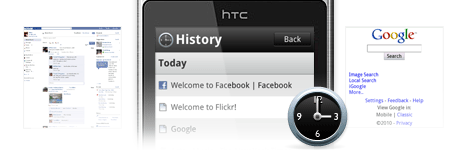

0 التعليقات
إرسال تعليق
بسم الله الرحمن الرحيم
(مَا يَلْفِظُ مِن قَوْلٍ إِلاَّ لَدَيْهِ رَقِيبٌ عَتِيد)
صدق الله العظيم